You can merge digital stamps using Microsoft Word, and here's a quick and simple (I hope) toot for you to use.
Copy the images you would like to merge into your word document. I chose Mo's Mariko and Lacie for my merging images.
When you copy the images, right click, select “text wrapping,” and change the format of the pic to “in front of text” which allows you to move them around. Also, if you want to re-size the picture you can click on the pic and the re-sizing knobs will appear around the pic. Those buttons allow you to make the pic bigger or smaller.
Once you have the pic at your desired size, then click on the pic again and go to “Picture Tools.” While still having the pic selected (knobs still around it), click on the “Recolor” drop down menu and select “transparent color.”
You are now ready to merge your pics by moving them around to the layout that you desire. Here’s a card that I made merging images.
I hope you find this "toot" helpful. Would love to get your feedback! TFL!
Now get to creating...
Candy
Remember: There are no mistakes in card making, only opportunities for creativity!
Wednesday, August 25, 2010
Subscribe to:
Post Comments (Atom)
Sue Nelson and I
2009 Rubber Stamp Convention













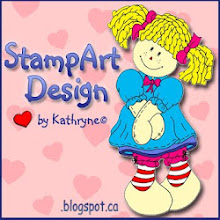

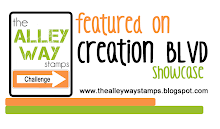


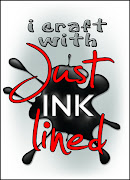







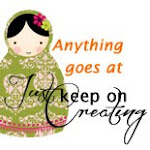






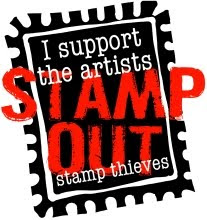
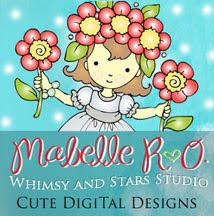




LOVE your card! They really do work very well together don't they. Will have to give this a try.
ReplyDeleteR/